- Module Library
BetterUp's video module is a simple module for including a video in your content.
Things to note:
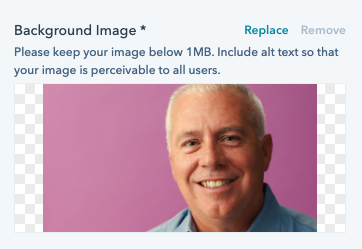
The video module only supports a background image.

Check this to add a moving video preview to your module. This video will play muted in the background on desktop. As videos cannot autoplay on mobile, the background image will always be shown on mobile.
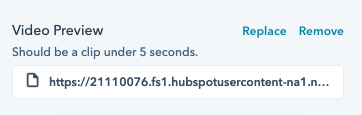
Select a file for your video preview. This video preview file should be an mp4 uploaded to the HubSpot file manager, and be fairly short. A longer clip is detrimental to the load time of your page.
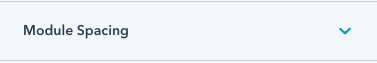
See module spacing.
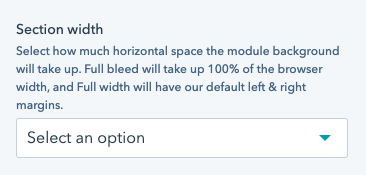
See section width.
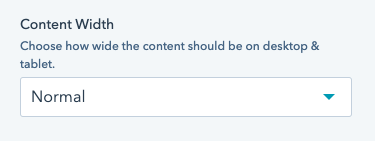
See content width.
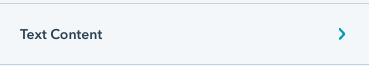
Holds all the fields for adding text content to your module.
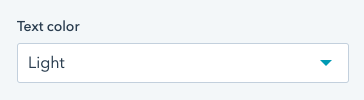
In the text content dropdown. Choose the text color for your module.
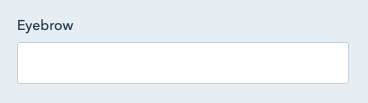
In the Text Content & Quote Content dropdown. Add an eyebrow to your module. The eyebrow will be in all caps, and be smaller text above the heading. Note that eyebrows should be short - just a few words, and not a full sentence.

See heading.
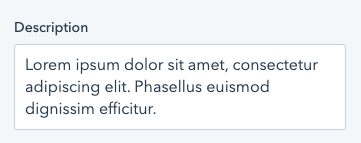
Body copy for your video.
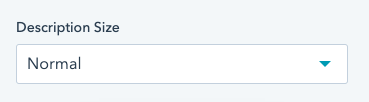
Choose how large the description content should be.
Options are:
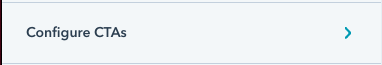
See CTA.
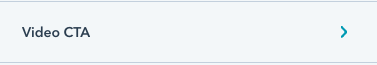
It's recommended you add a Video CTA to this module to trigger the video playing. See video CTA for options.

See Anchor.
Each example has a description of the fields used underneath it.
Fields used:
Fields used: