- Module Library
BetterUp's Cards 2 Column Carousel module inherits all the features of the 2 Column Module while introducing a carousel functionality and the option to display content in a "2 Column Accordion" layout for the iPhone slider.
Usually, each column under this module takes up 50% of the available space. Exceptions to this are:

See background. Note that the Cards module only supports a black, white, or gray solid background, as the cards themselves have a background image.
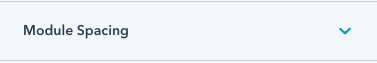
See module spacing.
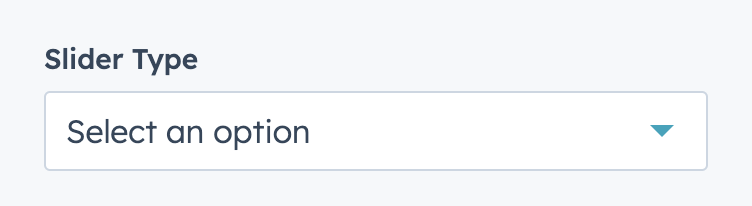
Select a slider type. Options are:
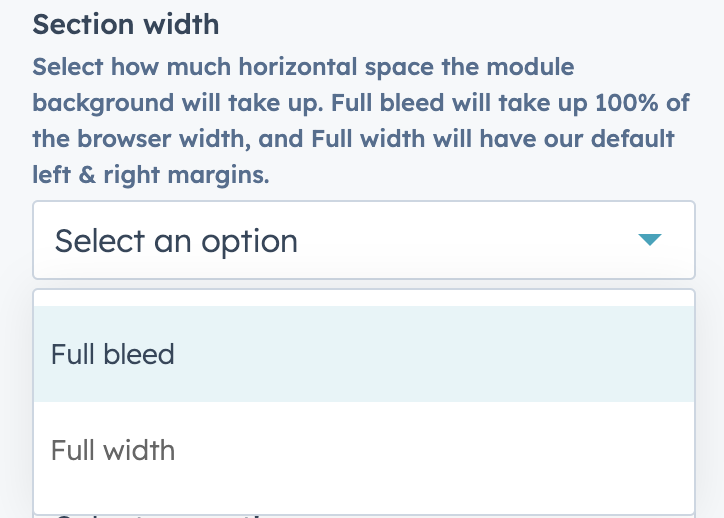
Select section width, options are:
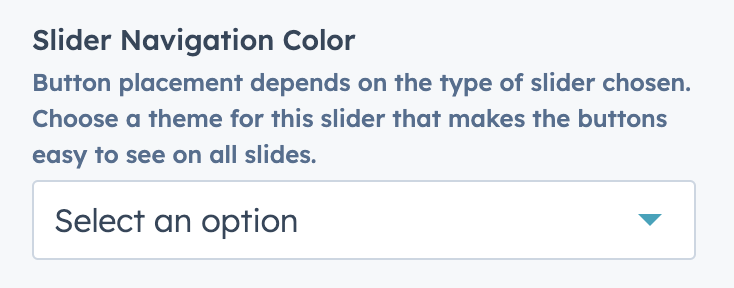
Appears if "Section Width" is "Full Bleed".
Select navigation color. Options are:
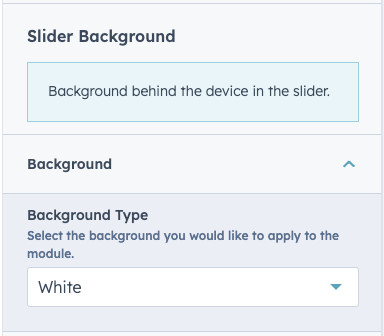
All standard background colors and the ability to add a background image. This is visible when the "2 Column Accordion" option is selected and controls the are behind the phone slider.
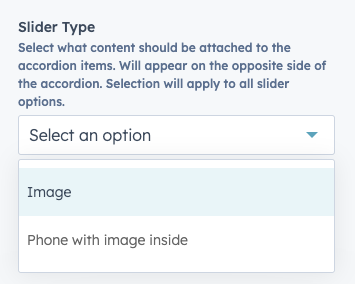
Choose the type of 2 column accordion slider you'd like to have, options are:
Image is great for displaying product images and photography. Phone with image inside is great for displaying product images on a cell phone, specific dimensions are:
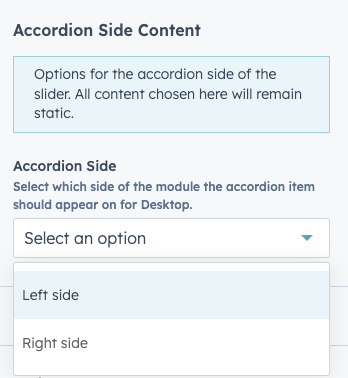
Choose the which side of the screen the accordion will display on, options are:
Once a side is chosen you will be able to populate content in the Background, Eyebrow, Heading, Description and CTA fields.
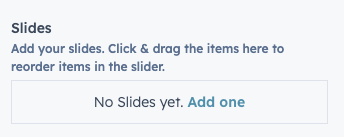

See heading.
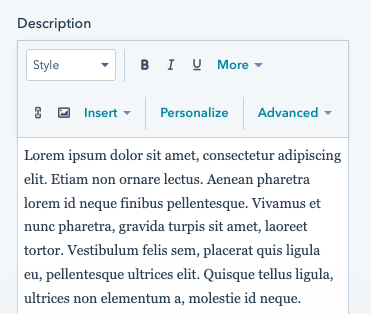
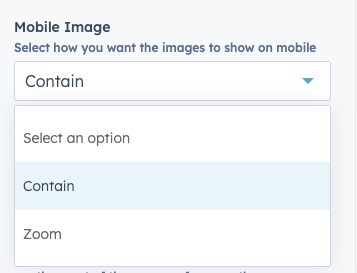
This field will appear if the "Phone with image inside" option is selected, options are:
Contain will ensure that the image is fully visible on smaller devices and Zoom will slightly enlarge the product image which sometimes adds to the design.
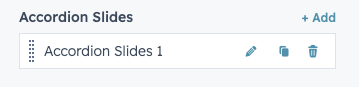
Repeatable accordion slides. If "2 Column Carousel" is selected, there isn't a maximum set but no more that 6 slides is the recommended amount to ensure the modules doesn't get too tall.
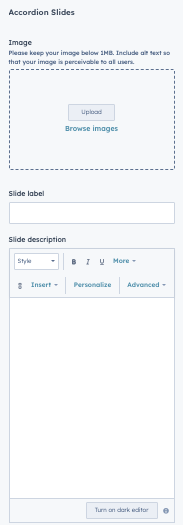
Options available in Accordion Slide. Options are:
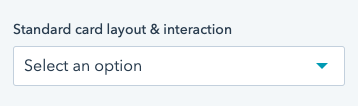
Appears if "Standard cards" is selected under "Card Type". Options are:
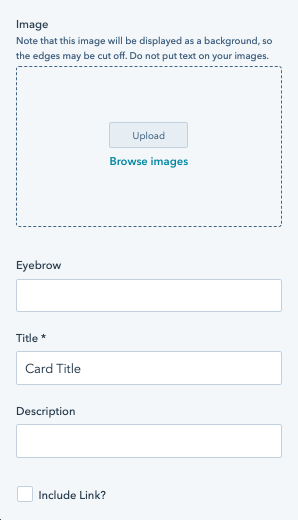
Options available in full bleed cards. Options are:

See Anchor.
Each example has a description of the fields used underneath it.
Fields used:
Whether you want to advance your career or live a healthier life, your BetterUp Coach will have your back.
Whether you want to advance your career or live a healthier life, your BetterUp Coach will have your back.
Whether you want to advance your career or live a healthier life, your BetterUp Coach will have your back.
Whether you want to advance your career or live a healthier life, your BetterUp Coach will have your back.
Whether you want to advance your career or live a healthier life, your BetterUp Coach will have your back.
Whether you want to advance your career or live a healthier life, your BetterUp Coach will have your back.
Whether you want to advance your career or live a healthier life, your BetterUp Coach will have your back.
Whether you want to advance your career or live a healthier life, your BetterUp Coach will have your back.
Fields used:
Fields used:
Take a quick survey to get personalized Coach recommendations, and choose the Coach that is right for you.
Take a quick survey to get personalized Coach recommendations, and choose the Coach that is right for you.
Fields used:
Note that the flip side of the card is white because the background is gray. If the background is white, the flip side of the card will be black.
Fields used:
Fields used: