- Module Library
BetterUp's hero module is intended to be used at the top of a page. It can vary in its layout in content, but generally, all hero uses must contain a Headline.
Good rules of thumb:

See background.
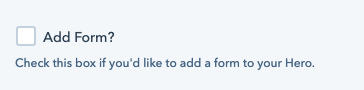
Check this box to add a form to your hero. The form will appear on the right side of the hero on desktop, and below the rest of the content on mobile. Note that this will limit other spacing options within the module.
For assistance in choosing the correct form, reach out to MOPs.
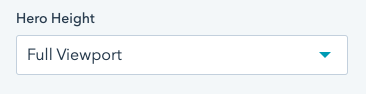
Sets how tall your hero will be. Options are:

By default, the Text Content dropdown is collapsed. Click it to reveal fields for inputting text into your module. Click it again to re-collapse.
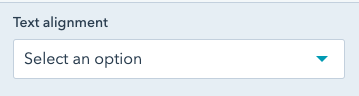
In the Text Content dropdown. Choose how your text should be laid out on desktop. Options are:
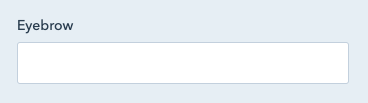
In the Text Content dropdown. Add an eyebrow to your hero. The eyebrow will be in all caps, and be smaller text above the heading. Note that eyebrows should be short - just a few words, and not a full sentence.
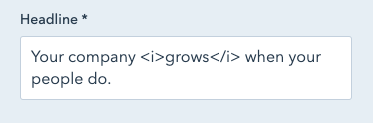
In the Text Content dropdown. Headline for your hero. This field is required. Your headline will be an H1 tag on the page.
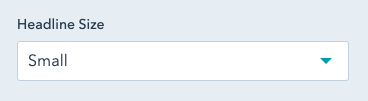
In the Text Content dropdown. Choose a small (H7 style) or large (H1 style) size for your headline. If your headline is longer, H7 is recommended.
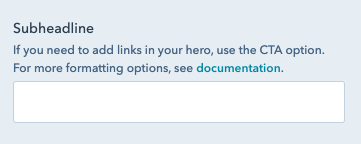
In the Text Content dropdown. Add a short description under your headline.
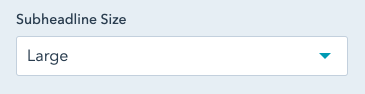
If a Subheadline is added, an option will appear to select the size of the subheadline. Options are:
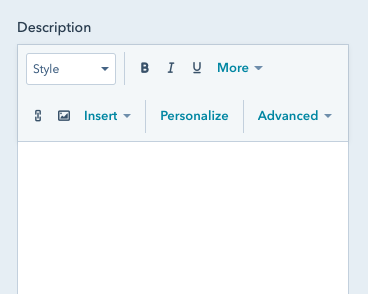
If you add a form to your hero, you'll see the option for a longer form Description instead of a Subheadline. This field allows more formatting options than a Subheadline.
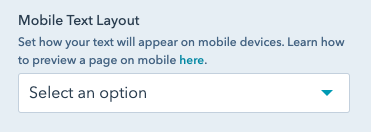
In the Text Content dropdown. Choose how your text should be laid out on mobile. Note that this option is only available for Full Viewport & Short hero modules.
Options are:
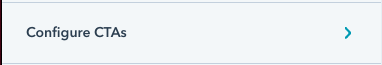
See CTA.
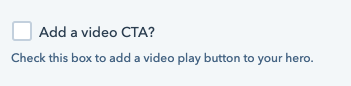
See Video CTA.

See Anchor.
Each example has a description of the fields used underneath it.
The above reflects the homepage hero as of September 2022.
Fields used:
See how the most innovative companies use BetterUp to build a thriving workforce.
The above reflects the Customers page hero as of September 2022.
Fields used:
If you’re waiting until a crisis strikes to help your employees rebound, you’re already too late. As we enter into a new period of economic uncertainty, it’s critical for businesses to prioritize developing employee resilience and cognitive agility to help mitigate business disruption.
Register to learn the 3+ ways to avoid organizational uncertainty:
Can’t make it? No problem, register anyway and we'll send you the recording.
The above is a hero with a form.
Fields used:
The above is a shorter hero with a single CTA.
Fields used:
The above is a short hero.
Fields used: